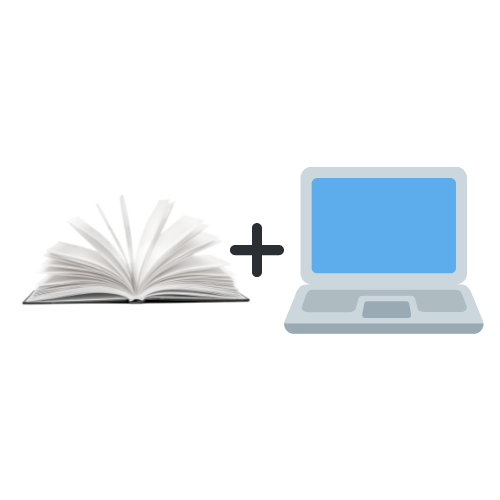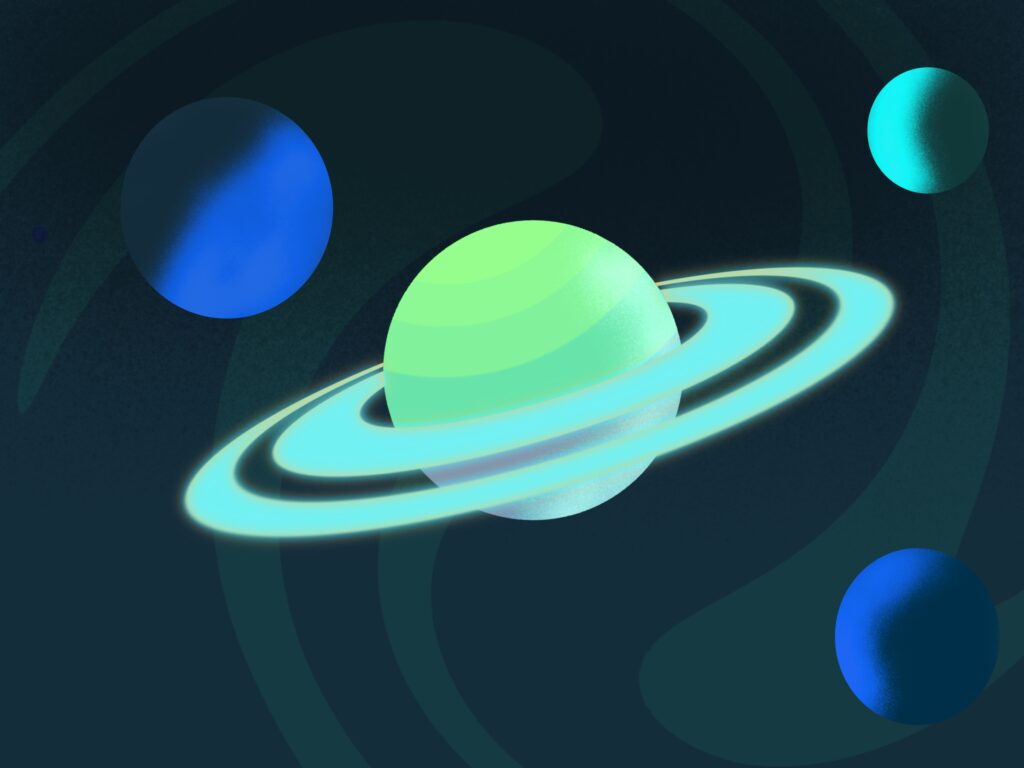
The community engagement project for this quarter focused on the servant leader and ISTE Standard 4.1 Change Agent: “Coaches inspire educators and leaders to use technology to create equitable and ongoing access to meaningful learning” (ISTE, n.d.). The Change Agent does five specific things: creates a shared vision, ensures equitable use of tools & content, cultivates a supportive coaching culture, recognizes high-impact teaching, and maximizes potential technology (ISTE, n.d.). This project allows the ED Tech to do all five aspects of the change agent standard.
Phase 1: Select A Partner
To start this phase of the project, I met with my principal to select a co-worker that would be a good fit to partner with. Together we decided I should approach our art teacher about partnering. We both have an interest in digital artwork and as I teach coding while she teaches her art classes, it was a good fit for our class periods as well. Then I met with my teaching partner and asked her if she would be interested in incorporating my digital technology into her art course and she was interested in incorporating digital artwork on the iPad into her class. I suggested utilizing the Procreate app and the Apple Pencil, as I have a class set of iPads for my CTE classes. She was excited about the prospect of learning the new technology and sharing the skills with her students. We set up our smart goal and made sure to align it with our district and school SIP plans.
Phase 2: Meet with Coaching Partner
In phase two we worked on establishing norms, building trust, and communication skills, McBride (2021) says that setting norms is important when establishing a coaching relationship. We have worked closely together for 5 years, so this came quite naturally for us, however, if this had been the first time partnering together, I would have spent some time really building these norms with my partner. As it is, we actually built these norms in our ELA PLC earlier in the year:
- We respect each other’s contributions and voices.
- We use our time wisely and stay focused.
- We avoid side conversations and listen respectfully.
- Our meetings include honesty, confidentiality, and humor, it’s not personal, it’s always about the kids.
- We leave grading/correcting, email, and projects out of the meeting.
Phase 3: Co-Plan a Lesson
During phase 3 we co-planned the lesson that she was going to teach to her class. This phase also included testing out all the technology involved, including the online resources, such as the Procreate website and their free videos. This part of the project was probably the most gratifying because it is not often that we get to co-plan our lessons together. Typically, as teachers we work independently on our lessons. We will run our ideas by each other, but we will not fully plan a lesson out, step-by-step, together. It was a fun process to do together. Over the weekend, the art teacher took home an iPad and Apple Pencil to test out the technology and the online resources to make sure that everything worked the way that we were hoping it would in the classroom.
Phase 4: Improve a Lesson
Based on the art teacher taking the materials home and practicing over the weekend, we realized that we were going to need to make some changes to the lesson. We decided we would start the video as a whole class and see how that would work before going start to headphones and Chromebooks. We added in instructions about the teacher circulating to help students and we added in about students being able to make creative changes. With the freedom that Procreate allows, it seemed unfair to ask the students to stick to a prescribed script for their designs. We were more interested in them mastering the basic skills in the lessons: layers, Gaussian blur, merging layers, adding background colors, clipping masks, selections, transform, etc.
Another thing we added to the improved lesson was tips for the teacher, so she had something to reference and remind her while she was in the middle of teaching the lesson or right beforehand, as a quick reference guide. Each of these added tips were small extras to help guide if things went sideways or off track during the lesson itself. More changes were made after meeting with my cohort peers as well.
Final Reflection:
Overall, this was a great partnering experience. I am glad I had the opportunity to work closely with a co-worker on this assignment. I was able to practice my coaching techniques and she was able to learn a new skill with the iPad. The best part was watching her students create new digital artwork. The next thing the class is planning on working on is a one-point perspective on the iPad. They have already done it with pen and paper, so digital is the next natural transition.
References
Dunworth, M. (2023). Planets adaptation.
ISTE. (n.d.) ISTE Standards: Coaches. International Society for Technology in Education. https://www.iste.org/standards/iste-standards-for-coaches
McBride, A. (2021). The edtech coaching primer: Supporting teachers in the digital age classroom. International Society for Technology in Education. http://ebookcentral.proquest.com/lib/spu/detail.action?docID=6683479
Peer-Ed. (2018). Learning Design Matrix. Adapted from Eva Reeder.