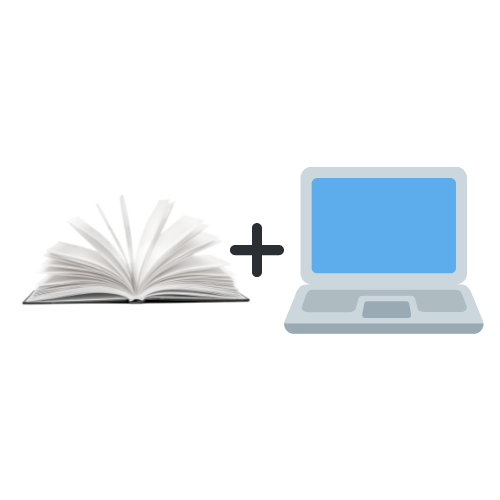For our final module in 6106, I decided to research ISTE standards 4.6b and 4.6c. 4.6.b Help Educators Interpret Data: “Support educators to interpret qualitative and quantitative data to inform their decisions and support individual student learning.” 4.6c Support Student Data Use: “Partner with educators to empower students to use learning data to set their own goals and measure their progress” (ISTE, n.d.). These standards go hand in hand as they both deal with how data is used. Teachers use data to make instructional decisions, and if guided appropriately, students can use data to set learning goals. I decided researched the following questions:
As an EdTech Coach working with core subject teachers, what are the fundamental tools for analyzing both qualitative and quantitative student data? Moreover, how can an EdTech coach collaborate with teachers to guide students in utilizing this data to formulate and monitor their personal learning objectives?

In my district we work with a handful of tools consistently across the 5 core subjects and all electives: Google Education Suite and Skyward are the most common tools that we all use. As an EdTech Coach in my district, it is important for me to figure out how to best support my team with the tools that are already at my disposal.
As a Google district, we regularly use Google Forms for quizzes and student surveys. The instant feedback and charts that you can create have been very helpful for teachers. When giving an online quiz, teachers know right away if there is one question or concept that students have universally struggled with, and they can do a quick reteach on the subject before moving forward to a new topic. Another option is that they can then assign that topic to IXL, the online learning platform our district uses for intervention and enrichment. By assigning the topic in IXL, students who struggled get an additional opportunity for practice and the class can still move forward with learning.
Another avenue we have in our district that I never contemplated before doing research for this module for quantitative data analysis is Skyward. Skyward (2018) has videos on how to use charts built directly into the Skyward gradebook to analyze how students are performing in your classes. As a teacher, I honestly didn’t even know these existed until I started doing research for this blogpost and digging deeper into my own classroom data. The charts that I created for my own classes are truly invaluable and I can see them being extremely useful for my colleagues. The charts allow teachers to track overall class data, by student data, by assignment type, etc. This can give teachers new insights into possible learning barriers for their students. Maybe students are struggling with a particular type of assignment, such as online learning homework assignments, which may indicate access at home issues. Once a teacher learns this information, they can begin to adjust.
Finally, I found an interesting article by Lane (2016, December 13) and even though this is an older article, all but two of the tools that are recommended in the article are still available for use. In fact, many of the companies listed, I have used as a teacher and they do provide great formative data, especially Plickers, Quizizz, and GoFormative. I feel like these are great options to share as an EdTech coach with other teachers in my building. The one thing that I must be careful about when recommending websites to teachers, and all EdTech Coaches should be careful about is to make sure that they align with your district’s technology privacy policies. The nice thing about each of these websites is that they give instant formative data when teachers are using them for assessment.

As far as students are concerned, it is important they are using their own data to set learning goals. This article by MindShift (2014, September 8) points to the importance of including students in the process of setting learning goals. The article highlights the importance of a growth mindset, which is something that is taught regularly in most social emotional learning curricula now. Another practice the article suggests is to make grading practices transparent, one way to do this would be to provide students with the rubric ahead of time which would allow students to self-assess prior to turning assignments in for credit.
Schultz (2023, December 19) pointed out that many students take tests like the iReady or IXL diagnostic but never do anything with the information. Schultz points out, and I agree with her, that without context, the meaning behind the test results means very little to students. Schultz (2023, December 19) suggests that having students track the data but not giving them the context of why they are tracking the data also doesn’t lead to the results that educators are hoping for, but adding 1:1 conferences can lead to results. In my district we are using IXL, and we are doing something similar and are seeing huge gains with the tracking sheets and 1:1 conferencing. Instead of conferencing 3 times a year as this article recommends, we are conferencing monthly. An example of the tracker we use for IXL is this one by IXL. We have modified it to include each month of the school year and we meet every month with students and give student an opportunity to modify their end of year goals.
References
ISTE. (n.d.). ISTE Standards: Coaches. International Society for Technology in Education. https://www.iste.org/standards/iste-standards-for-coaches
IXL. (n.d.). Printable Resources. IXL. https://www.ixl.com/resources/printable-resources
Lane, M. A. (2016, December 13). 10 Data tracking apps you can use in your class tomorrow. Georgia Public Broadcasting. https://www.gpb.org/blogs/education-matters/2016/12/13/10-data-tracking-apps-you-can-use-in-your-class-tomorrow
MindShift. (2014, September 8). Making students partners in data-driven approaches to learning. KQED. https://www.kqed.org/mindshift/37598/how-students-can-be-partners-in-data-driven-approaches-to-learning
OpenAI. (2024a). ChatGPT. (February 10, 2024 Version)[DALL-E model]. https://chat.openai.com/g/g-pmuQfob8d-image-generator
OpenAI. (2024b). ChatGPT. (February 10, 2024 Version)[DALL-E model]. https://chat.openai.com/g/g-pmuQfob8d-image-generator
Schultz, L. (2023, December 19). Using student data to inspire goal-setting. Edutopia. https://www.edutopia.org/article/using-student-data-goal-setting/
Skyward. (2018). School data playbook: Analyzing student performance (archive), Skyward. https://www.skyward.com/blogs/ak12/2017/november/edtech-playbook-school-data