As consumers of media, young people are especially vulnerable to all types of advertising. One of my favorite projects that I work on with my CTE Marketing students is when we study logos, pathos and ethos, or as some like to call it, The Art of Persuasion. We begin the unit by watching cartoons that air between 8:00 am and 10:00 am. During commercial breaks students take notes on what commercials are run and then we discuss who is being targeted in the ad and why choose to run it during that time slot. As we move through the unit we eventually get to a point where students create a commercial for a product. They have to use at least one of the 3 main persuasive techniques (logos, ethos, and pathos) and incorporate at least one specific advertising technique. Students use this resource from Read Write Think (2009) to help them understand the various marketing techniques.
In the past, I have let my students pick or make up their own products. This year I am teaching 2 semester long classes, so my first semester students were randomly assigned partners and products for their commercials – the idea being that they would make a commercial that would appeal to themselves for their assigned product. Many students ended up using their cell phones to make their commercials, while 2 used my in class iPad. My second semester students have not reached the point in the term where we complete this assignment. After reviewing ISTE Standard 1.6 Creative Communicator: “Students communicate clearly and express themselves creatively for a variety of purposes using the platforms, tools, styles, formats and digital media appropriate to their goals” (ISTE, n.d.); I developed the following question: what is an age appropriate way to help students in my classroom responsibly create their own commercials/videos utilizing the concepts of logos, pathos and ethos?
This is not the original version of my question. Originally I was seeking a way to eliminate the use of cell phones in my classroom while working on this project. As a teacher, cell phones are tricky because of the potential for misuse. However, through my research I have learned that in order to encourage my students to be Creative Communicators, I need to allow them to become the subject matter experts on which tools will work best for their learning and expressive styles. Mitchell & Hessler (2020) state “With the increased use of technology, it is apparent that students’ literacy involves more than one mode to create meaning. They need to also experience, represent, construct, create, and explore it without constraints.” Allowing students to explore various platforms for themselves provides students with this learning opportunity.
According to Meeus et al, (2014) students are not only being targeted for advertising purposes, they are also being encouraged to actively engage and contribute to digital marketing. When students are not aware this is happening, they become especially vulnerable to manipulation. The Federal Trade Commission (FTC) is so concerned with this phenomenon that they have developed their own curriculum at admongo.gov (FTC, n.d.). The interactive website no longer functions, but there are teacher resources and print versions of the activities still available. The main issue with lessons such as this is that they are directed towards ages 8-12, and I teach 12-14 year olds. They are a bit too mature for the Admongo curriculum, though there are still very good parts that I can incorporate into my lessons.
Through my research, I have found that students need to be given free reign to explore different platforms and use what works best for their learning style. According to Gillanders et al, (2019) video production assignments can help increase student motivation, as well as improving learning behaviors, attitudes and overall performance. If the goal is to approach learning logos, pathos, and ethos with a good and open attitude, freedom of choice is the way to go.
One such solution is to provide students with a bank of options to choose from. This list would in no way be exhaustive of every tool out there, but it would provide a place for students to start. Allowing students to choose meets ISTE Standard 1.6a: “Students choose the appropriate platforms and tools for meeting the desired objectives of their creation or communication” (ISTE, n.d.). This bank of options would include the classroom iPad with this built in editing and filming programs. It would also include their Chromebooks with free applications such as Video Editor for Chromebook & more and Stop Motion Animator. Additionally I have found tools such as Canva, Animoto, Explain Everything, WeVideo and even built in screen capturing software. Some of these tools do have subscriptions available but typically allow students a free trial period, which is usually enough to accomplish their one assignment for class.
In addition to cell phones, iPad and Chromebooks, my students also have access to two handheld camcorders and four GoPro 8 cameras. Students are provided with additional choice in their method of recording and there is one windows based computer with a full editing suite on it as well.
I have learned that if I want my students to be true Creative Communicators, I need to be willing to allow them to have choice. I have designed the assignment – create a commercial for a product utilizing logos, pathos, or ethos and one other advertising technique that would appeal to someone your own age. Loveland and Harrison (2008), state that using commercial projects in the classroom provides students with in-depth and authentic learning experiences. For students to be truly invested in this assignment and to reap the full benefits of expressing their creativity and learning, I need to provide them with guided assistance in choosing the platforms that will work best for them and our class.
Resources
Arruabarrena, R., Sánchez, A., Domínguez, C. et al. (2021) A novel taxonomy of student-generated video styles. International Journal of Education Technology in Higher Education.18(68) https://doi.org/10.1186/s41239-021-00295-6
Dunworth, M. (2022). The Art of Persuasion.
Friesem, Y. (2020, October). Teaching Media Production Online During a Pandemic Media Education Lab. Media Education Lab. https://mediaeducationlab.com/sites/default/files/Friesem%2C%20Y.%20%282020%29.%20Teaching%20media%20production%20online%20during%20a%20pandemic.pdf
Gillanders, J., O’Brien, K., & O’Leary, S. (2019). A how-to guide for student generated video. Practitioner Research Project, TU Dubin. https://arrow.tudublin.ie/cgi/viewcontent.cgi?article=1022&context=ltcpgdprp
International Society for Technology Education. (n.d.). ISTE standards: Students. International Society for Technology in Education. Retrieved March 4, 2022, from https://www.iste.org/standards/iste-standards-for-students
Loveland, T., & Harrison III, H. L. (Hal). (2008). Producing Television Commercials in High School Technology Education: An Authentic Standards-Based Project. Technology Teacher, 68(3), 5–12.
Meeus, W., Walrave, M., Ouytsel, J., & Driesen, A. (2014). Advertising literacy in schools: Evaluating free online educational resources for advertising literacy. Journal of Media Education 5(2), 5-12.
Mitchell, C., & Hessler, N. (2020). Cultivating middle school students’ literacy learning of story structure through video production. Michigan Reading Journal 52(3), 15-29. https://scholarworks.gvsu.edu/mrj/vol52/iss3/5/
Pixabay. (n.d.). Choice. https://pixabay.com/photos/choice-select-decide-decision-vote-2692466/
Read Write Think. (2009). Persuasive Techniques in Advertising. Read Write Think. https://www.readwritethink.org/lesson_images/lesson1166/PersuasiveTechniques.pdf
schoolfreeware. (2017, November 28). No Cell Phones Free Clipart Download – No Smartphone Icon. https://openclipart.org/detail/291049/no-cell-phones-free-clipart-download-no-smartphone-icon
Sears, C. (2018, September 6). Student-created videos in the classroom: Students aren’t just consumersof videos – they’re producers as well. Teachers can take advantage of this to assess student learning. Edutopia.https://www.edutopia.org/article/student-created-videos-classroom
Wikimedia Commons. (2020, May 28). Video Production Services.jpg. https://commons.wikimedia.org/wiki/File:Video_Production_Services.jpg
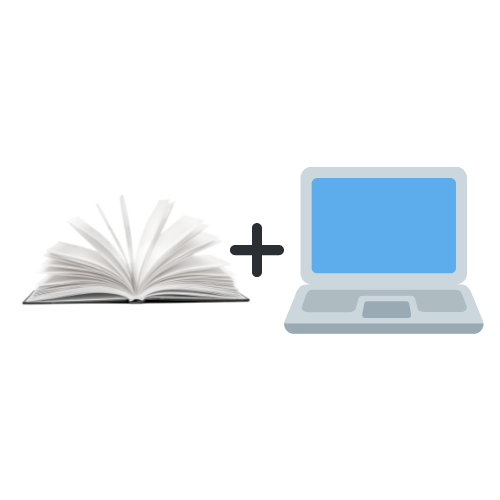
6 replies on “Providing Options”
I also love a creative craft made by students such as video production assignments. I agree that this activity can help increase student motivation, as well as improve learning behaviors, attitudes, and overall performance. Particularly, creative media plays a pivotal role in marketing. Thanks for sharing your thought!
Thank you Ignasia. I really want to also figure out how to use this in my ELA classes. I am thinking something along the lines of book commercials…maybe next school year this will be something I pursue.
I love how you launch the unit by watching what’s on TV. It sounds like a great way to hook your students by giving them a real context. I also like how you bring student agency and choice in as those are powerful motivators for learning. Thanks for sharing a great post!
Thank you Chelly. The kids really do enjoy spending a couple of days watching cartoons and analyzing the commercials, it is amazing the connections they make.
Melissa,
What an engaging activity! I love how honest you were in even the conflict of deciding whether or not to allow cell phones for the media creation. That is so real and I thought your decision of trusting them and allowing them was very powerful. I think many teachers are going through the same conflicts of deciding too. This is a really impactful activity and I think their learning in this class will last with them even after they graduate.
Thanks for sharing!
Thank you Nina. It is so hard to know where to draw the line with cell phone usage in the classroom. We want them to be confident with their tech skills, but we also want them to have time away from tech. It is a delicate balance.